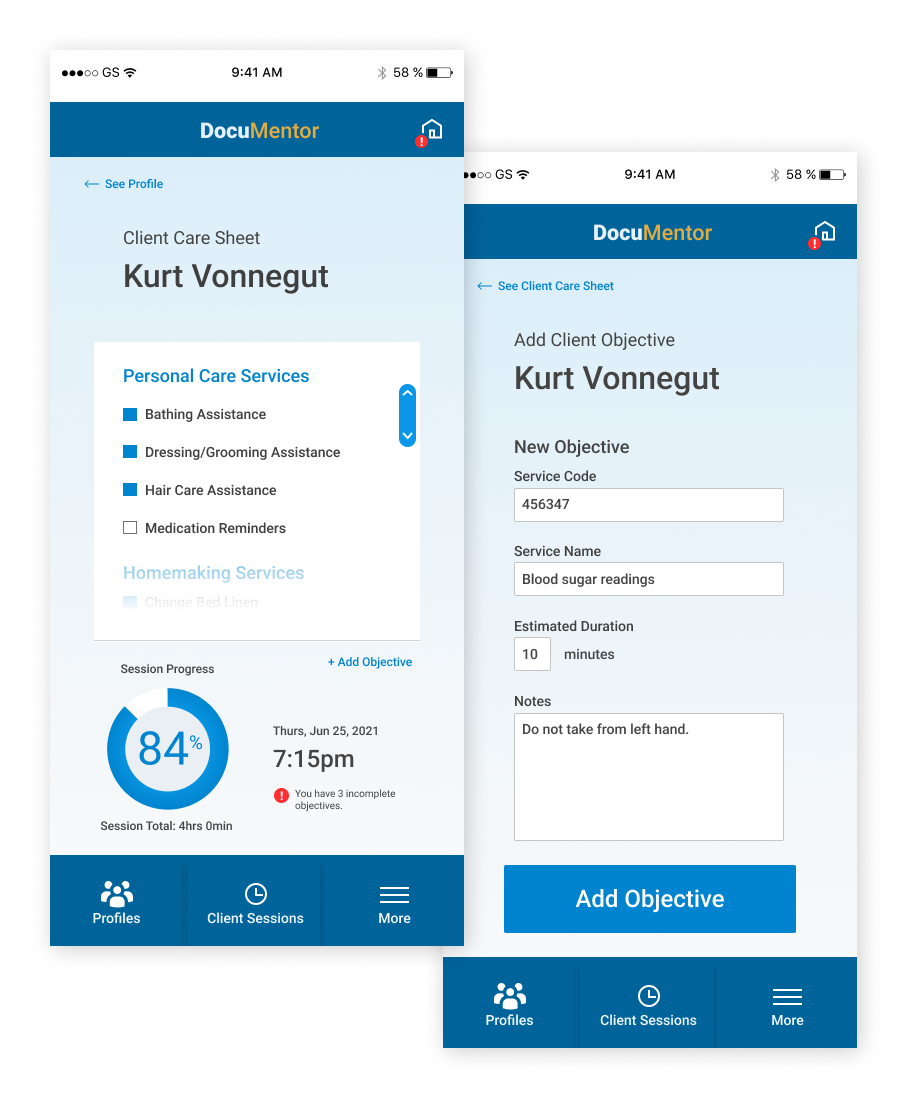DocuMentor
My Role: UX/UI Designer
As part of a final bootcamp project I was tasked with making improvements to DocuMentor’s overall UI, the clock-in and clock-out process, as well as populating objectives for clients.
DocuMentor is an electronic visit verification (EVV) solution for home health care providers. Research concluded that most users skewed older and were not totally comfortable with using technology. Users also wanted to spend more time with clients and less time entering data on their phones.
Refreshed brand and UI assets reflect the motto “Caring as a calling”. I wanted to move away from the heavy use of illustration with the previous UI and revamp the global design to connect with the caregiver’s core values.
Redesigned clock-in and clock-out pages, once again, trying to to bring automation and simplicity to the forefront by executing the following.
Punching in/out and can be accomplished using geolocation and timestamp technology.
Auto log in/out when caregiver arrives at and leaves location.
Punches can be altered if necessary and approved by supervisor on the timesheet page.
Final option (not shown) is a rolodex style time picker instead of type field entry.
One goal was to reduce scrolling and implement navigation options through client dashboard, something to give a caretaker a bird’s eye view of the session before clocking in or out. the below options were recommended to enhance the user experience.
Care sheet is accessed through icon on client dashboard.
Machine learning and caregiver input populate time estimates.
Data visualization gives caregiver progress overview without scrolling. Also provides sense of forward momentum as tasks are checked off and progress bar grows.
Care sheet window can scroll in app while time and stats are static below.
Another ask was the addition of client objective editing. I thought this could be done with a combination of user input and machine learning to make billing more accurate and seamless.
Objectives can auto populate based on diagnosis.
Objectives can be added/modified by caregiver.
Estimated duration will roll into billing and task data visualization on care sheet.
Notes are not used for billing purposes, but for enhanced care. Notes can be shared with colleagues who might be taking over or sharing clients on different days of the week.